
Text Styles
The style setting allows you to customize the appearance of the translated messages, here is a list of all available styles and their previews
| Style | Description | Preview |
|---|---|---|
S1 | Box - Top Avatar |  |
S1B | Box - Top Avatar 2 |  |
S2 | Box - Bottom Avatar |  |
S3 | Box - No Avatar |  |
S4 | Box - Big Avatar |  |
S5 | Compact | 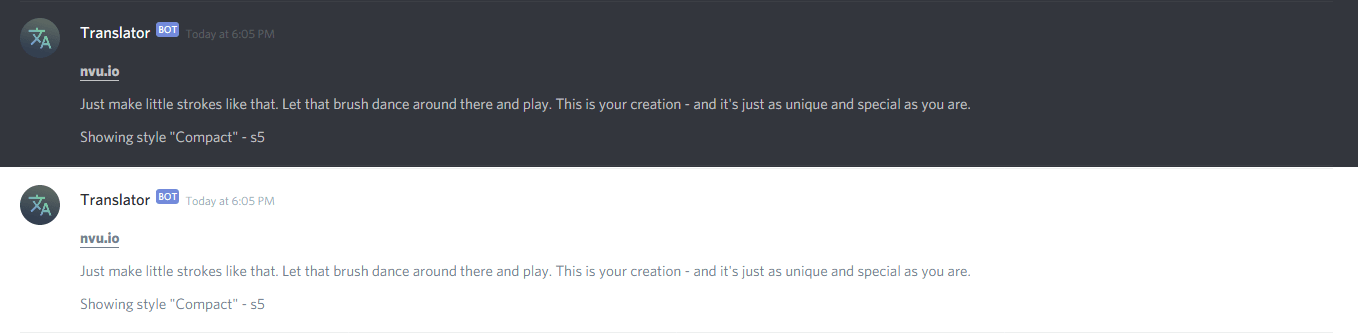 |
S6 | Oneliner |  |
S6B | Oneliner 2 |  |
S7 | Header |  |
S8 | Block |  |
S9 | Webhook |  |
Change Text Style
To change the default style of your server, write the following command:
-translate server style <1-9>
To change the default style of a specific channel, write the following command:
-translate channel style <1-9>
Notes
- Get instructions for this command within Discord by writing:
-translate help style - The style value can be a number (
9) or short code (S9) or full code (style9). - Have a style idea? You are welcome to suggest new style options/variations, contact us with your feedback!